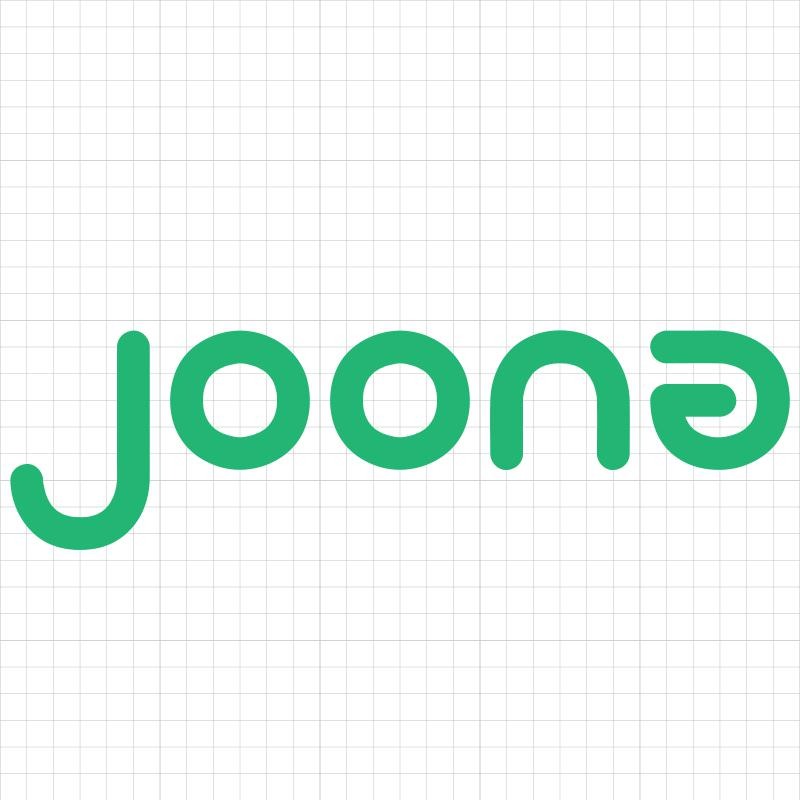Joonas' Note
Joonas' Note
git push 할 때 TLS certificate verification 생략하기 본문
$ git push origin
warning: ----------------- SECURITY WARNING ----------------
warning: | TLS certificate verification has been disabled! |
warning: ---------------------------------------------------
warning: HTTPS connections may not be secure. See https://aka.ms/gcm/tlsverify for more information.
warning: ----------------- SECURITY WARNING ----------------
warning: | TLS certificate verification has been disabled! |
warning: ---------------------------------------------------
warning: HTTPS connections may not be secure. See https://aka.ms/gcm/tlsverify for more information.
warning: ----------------- SECURITY WARNING ----------------
warning: | TLS certificate verification has been disabled! |
warning: ---------------------------------------------------
warning: HTTPS connections may not be secure. See https://aka.ms/gcm/tlsverify for more information.git push 는 정상적으로 동작하는데, Security warning 검사때문에 push 가 굉장히 지연되는 경우가 있다.
Android Studio 로 git push 했을 때에는 위와 같은 절차가 없이 빠르게 push 되길래 커맨드를 확인해봤더니 아래와 같았다.
$ git push --progress --porcelain origin --no-verify--no-verify 옵션을 붙여서 SSL 검사를 생략해버리면 된다.
물론 push 하려는 remote url 이 평소에 사용하던 곳이고 신뢰하는 곳일때, 또는 급하게 push 해야하는 경우에 사용하는 것이 좋을 듯하다.
'개발' 카테고리의 다른 글
| nvidia-smi 명령어 정리 (0) | 2025.11.03 |
|---|---|
| git hook 설정할 때 scp connection 오류 해결법 (0) | 2024.09.12 |
| [Ubuntu] 디스크 용량이 남았는데 No space left 오류인 경우 (0) | 2024.08.10 |
| git network connection 오류 추적하기 (0) | 2024.06.20 |
| Quick, Draw! 클론 코딩 해보기 (0) | 2024.05.26 |
Comments