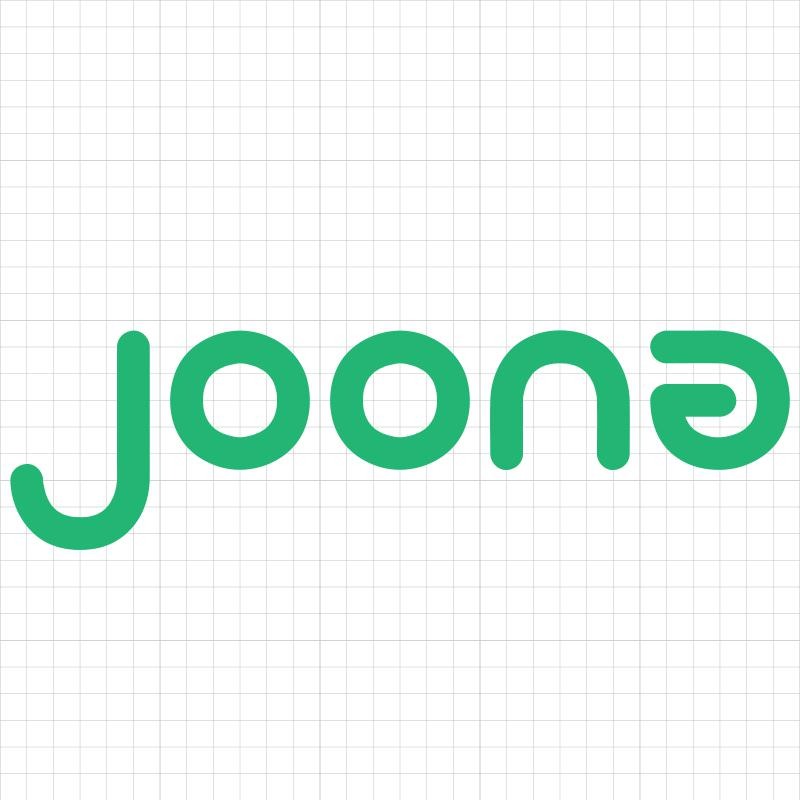Joonas' Note
Joonas' Note
C++ getline 공백 케이스 알아보기 본문
네임스페이스 std 아래에 있는 함수 getline은 한 줄 단위로 입력 받으며, 스페이스와 탭 등의 공백 문자들도 그대로 유지된다.
하지만 C++ 레퍼런스[1][2]에서는 공백에 대한 예제는 잘 나와있지 않아서 글로 남긴다.
아래 코드로 여러 케이스를 확인해보자.
test-getline-input.txt에 적힌대로 입력하면, test-getline-output.txt와 같은 출력을 확인할 수 있다. ^는 문자열의 시작을, $는 문자열의 끝을 표시하기 위해 사용했다.
공백 문자와 탭 문자가 포함된 문자열들, 심지어는 길이가 0인 문자열도 모두 잘 입력되는 걸 확인할 수 있다.
'개발 > C++' 카테고리의 다른 글
| [C++ STL] binary_search, upper_bound, lower_bound 구현하기 (0) | 2020.03.19 |
|---|---|
| [C++ STL] sort 구현하기 (0) | 2020.03.19 |
| Sublime Text 3에서 "프로시저 시작 지점" 오류 해결법 (0) | 2019.09.16 |
| Chromium 빌드 (1) | 2019.05.07 |
| MFC로 만든 미로 생성기 (0) | 2017.10.30 |
Comments